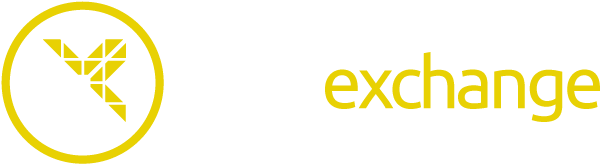Hey everyone!
I am an older builder mainly from TMNF and a little from TM2. Was building tech maps mainly in Stadium environment. There had been some blocks though I had been missing for loong time. New TM2020 revived my passion for building a lot and since now it is easier to do blocks, but I have no knowledge I am putting up a request.
1-2-2-(5-8) I wanted to see those blocks to be size of 3 or maybe even 4. Sometimes would be really cool in speed techs or some FS maps.

1-2-3-(5-8)
1-2-3-(9-12)
Those 2 sets had been now released as platform blocks in one of the newest sets by [user-25667] and platform blocks are amazing, but would love to see it as well as a road blocks.


Next what would be great is having block 1-1-3-5 of size just 1 for sharper transition to slope. and maybe even size of 3 for fast tracks

On the other hand 1-1-3-6 would be great of size 3 for possibilty of faster tracks to transition from slope to flat without air time or breaking. Even 1 would be nice for starts where you have low speed and would go straight to slope.

1-1-3-3 will be great of size 3, would be last part if everyhting else would be added too.

All of those ideas are applicable as well to Dirt and Bump (Sausage) Road.
Next set of ideas, which I loved in previous TM2 Competition Title Pack:
- Slope Platform of the height of the Banked Road and all the transitions between Road and Platform to this sloped banked platform, I really did love some ideas you could do with this set in previous TM titlepack

- Glass Panel, this was interesting block, which I really loved and was kind of an ice block as it is now, It could be used as driven by or as a panel to block road, but at the same ttme be transparent to see behind it.

These are my ideas as of now, if I will have more, will create a new post :) .
 Log in
Log in
 ItemExchange
ItemExchange
 ManiaPark
ManiaPark
 TMTube
TMTube
 Trackmania² Exchange
Trackmania² Exchange
 Shootmania Exchange
Shootmania Exchange
 TrackmaniaExchange
TrackmaniaExchange
 Trackmania Original Exchange
Trackmania Original Exchange
 Trackmania Sunrise Exchange
Trackmania Sunrise Exchange
 Trackmania Nations Exchange
Trackmania Nations Exchange
 Trackmania United Forever Exchange
Trackmania United Forever Exchange
 Trackmania Nations Forever Exchange
Trackmania Nations Forever Exchange
 ManiaExchange Account
ManiaExchange Account
 ManiaExchange API
ManiaExchange API