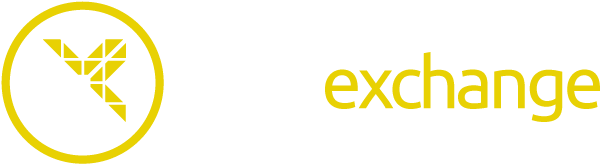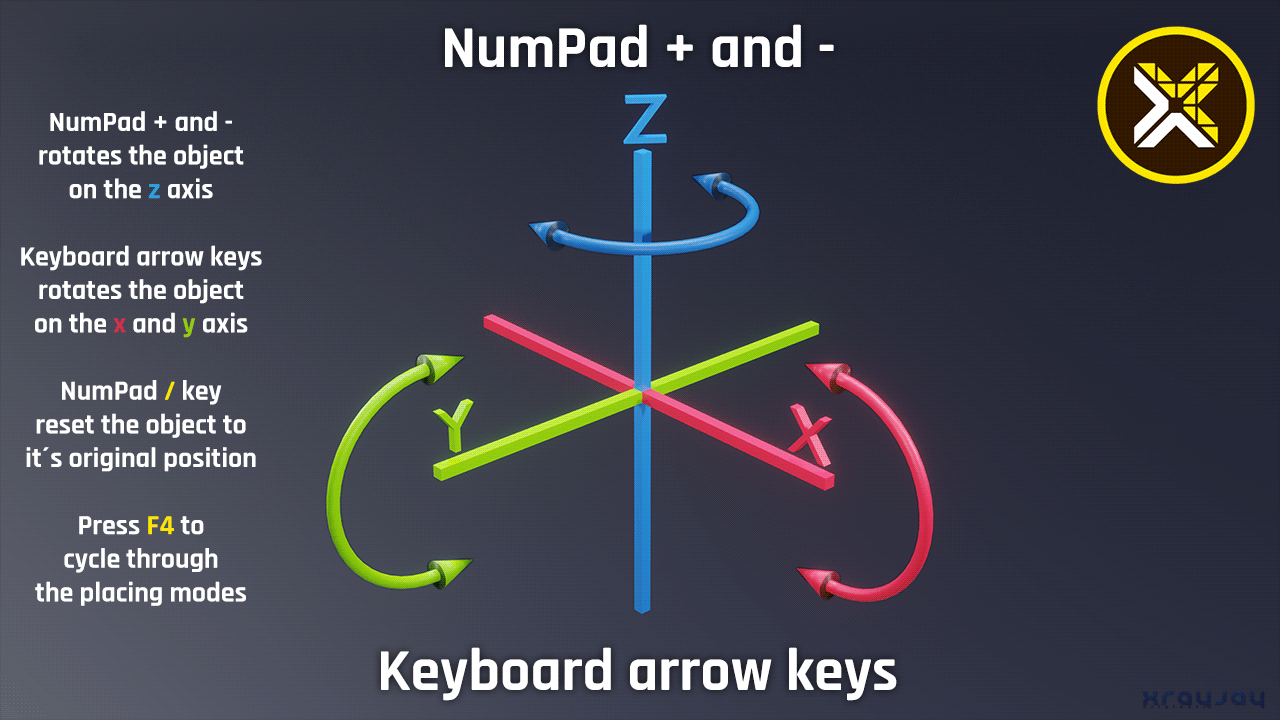What is ItemExchange?
ItemExchange is part of the ManiaExchange content network. On ItemExchange you can share, download and rate user-made...
- ...Items
- ...Blocks
- ...Macroblocks
- ...Groups
- ...and Sets
...made in the games Trackmania², Shootmania and Trackmania (2020).
What are Items, Blocks, Macroblocks, Groups or Sets?
An item is a 3D-model you can freely place in the Trackmania/Shootmania map editor. It can either be created from scratch or is created out of a block.
A block is a 3D-model, too, but it can't be placed freely. Instead, it serves as an additional, customized extension of the blocks you have in the editor.
A macroblock is a combination of multiple blocks & items and their respective relative positions to each other. Macroblocks a very powerful if you're looking to place a selected assortment of blocks / items multiple times. They are also used make use of editor bugs that let you create holes or remove clips without the use of custom blocks!
A group is a set of items that acts similarly to macroblocks. So far the only method of obtaining these is when you activate a hidden option in map editor that causes your block selection to be saved as items instead of a macroblock.
A set is a collection of items or/and blocks. Typically, you'll be able to create these on ItemExchange using either a .zip upload or the set creator (Coming soon).
What is the basket?
The basket is a feature that lets you collect items and sets on ItemExchange for later, easy download. You can find it on the top userbar or in the menu button Account -> Your Basket.
You can add and remove items and sets using the + or - buttons. Later, you can navigate to your basket and download the items either sorted inside their destined folders or all stored inside one folder.
You can also share your basket with others by using the link from the Account -> Your Basket page.
Can I create a set using existing items on ItemExchange?
Yes, you can create a custom set using the "Export to Set" button inside the basket feature. For that, simply add the items and sets to your basket and navigate to Account -> Your Basket button. This custom set can later be modified and items added and removed from it.
How does the Score work in ItemExchange?
The score is calculated in the following way:
- You receive a score point for each map that has been using your item.
- You receive another score point for each award that the respective maps have received.
Example: Your item has been used in Map A (3 awards) and Map B (0 awards). The resulting score: 2 (maps) + (3 awards) = 5
What are the different types of objects available?
ItemExchange currently only supports few of these since not all of them are relevant to the usual mapper. However, there are more things that can theoretically be shared within the game:
Undefined = Invalid item that does not work inside the engine - can not be customized
Ornament = All items coming from Importer / MM and do not have triggers - customizable and extendable (using Materials, Waypoints, Shapes)
PickUp = Used in ShootMania only; for example at Speedball or Royal Fun powerups (not collidable) - customizable (dynamic items in Importer)
Character = A gameplay type on foot or a placeable NPC - customizable
Vehicle = Vehicle items since MP4 (as eyebo said) - customizable
Spot = Used in ShootMania for poles, checkpoints. It's a static ornament that features a trigger, within which player is given an action that replaces currently wielded weapon. Possibly deprecated.
Cannon = Not used in MP right now or a ShootMania thing that is less usual - can not be customized. Possibly deprecated.
Group = is a set of items that acts similarly to macroblocks. So far the only method of obtaining these is when you activate a hidden option in map editor that causes your block selection to be saved as items instead of a macroblock. Not customizable.
Decal = All kinds of decals (like oil leaks or cracks) on projected surfaces and I think also animated decals like Grass - can not be customized
Turret = ShootMania turrets added with MP4 - can not be customized
Wagon = As eyebo said, Valley wagons as well as the train engine itself since there is no other ItemType that fits for it - can not be customized
Block = Nadeo's blocks or custom blocks - customizable
EntitySpawner = Most likely another ShootMania thing which can be used using ManiaScript to spawn f.e. bots (see ShootMania Invasion by Dommy) - most likely not customizable
Where do I place the files I downloaded from ItemExchange?

How can I place / rotate items in the game?
xrayjay has created a little tutorial image for you:
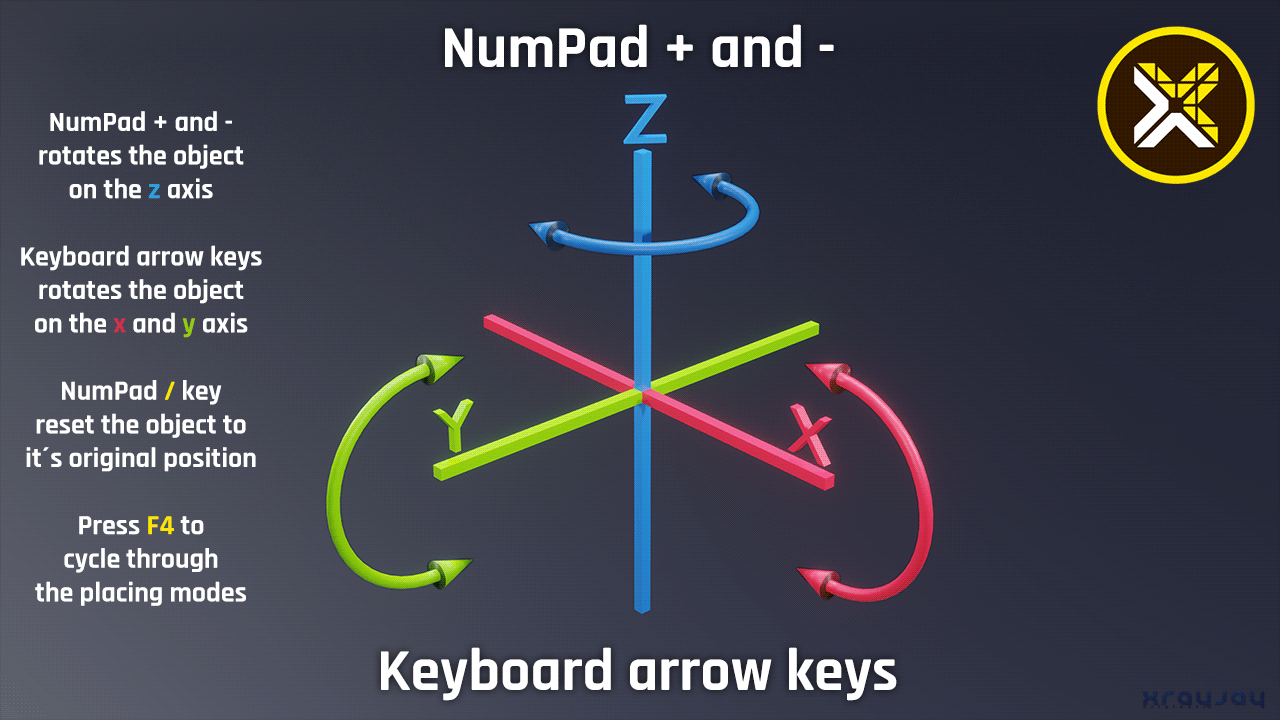
 Log in
Log in
 ItemExchange
ItemExchange
 ManiaPark
ManiaPark
 TMTube
TMTube
 Trackmania² Exchange
Trackmania² Exchange
 Shootmania Exchange
Shootmania Exchange
 TrackmaniaExchange
TrackmaniaExchange
 Trackmania Original Exchange
Trackmania Original Exchange
 Trackmania Sunrise Exchange
Trackmania Sunrise Exchange
 Trackmania Nations Exchange
Trackmania Nations Exchange
 Trackmania United Forever Exchange
Trackmania United Forever Exchange
 Trackmania Nations Forever Exchange
Trackmania Nations Forever Exchange
 ManiaExchange Account
ManiaExchange Account
 ManiaExchange API
ManiaExchange API