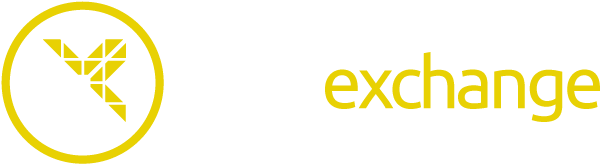Does the Deformation Tool only rotate by 10° ?
Hello,
Question is in the title... I can't find a way to rotate it by smaller increment.
I've tried to set the rotation tool to 1 or even 0° before going to the deformation tool, but it doesn't seem to have any effect. Stucked on 10.
A trick ?
And by the way, is there any way to modify the starting and ending angles ? The spline always starts perpendicular to the rectangle gizmo and ends the same, but what if i want an angle there ?
Don't think I've ever used the deformation tool. I'll look into it though.
If you can explain more into what you're trying to do I'm sure I can work it out.
We just need to put our heads together. Two heads better than one sometimes lol
Hi Skeleton,
Well, you should indeed look at it, it's a very powerful tool. There are two of them in fact :
- the "direct" one in the toolbar, where you manipulate your mesh and end up with a modified one. You have to be cautious because if you make a mistake, you'll have to undo and start all over again.
- the "stacked" one, in the layer menu "Add / Deformation", even more powerful because you can modify the original mesh and the deformer itself at any time, allowing tries and errors. You can even choose what layers the deformer will act on, allowing many combinations. The only issue here is that you can't "compile" the mesh once deformed : it stays in its "deformer+original mesh" form in the file. It sometimes makes it impossible to reuse in certain circumstances. An option to apply the deformation and end up with a regular mesh would be nice...
Eyebo did a beginner tuto about this tool : [https://www.youtube.com/watch?v=nrkwBN_oDY8]
The other issue i encountered recently is that the rotation only works by 10° increments. Or i didn't found out how to modify this setting. It's quite surprising and i can't believe there is no way to set it to 5, 1 or even decimals (0), just like the rotation tool itself...
Anyway, you've got to try it. : )
Hi mate, been looking into this tool and I think I know what you was trying to do and what was going wrong because I think I ran into the same problem. I may have overcome the problem but still a little frustrating. So what I did was by using deformation tool I doubled the lengh of the block, then rotated one end. This would mean the middle in theory would have only rotated half the turn. Then you have the pain staking task of removing the half you originally made bit by bit.
Let me know if I'm wrong mate.
If anyone can come up with another way please let us know.
 Log in
Log in
 ItemExchange
ItemExchange
 ManiaPark
ManiaPark
 TMTube
TMTube
 Trackmania² Exchange
Trackmania² Exchange
 Shootmania Exchange
Shootmania Exchange
 TrackmaniaExchange
TrackmaniaExchange
 Trackmania Original Exchange
Trackmania Original Exchange
 Trackmania Sunrise Exchange
Trackmania Sunrise Exchange
 Trackmania Nations Exchange
Trackmania Nations Exchange
 Trackmania United Forever Exchange
Trackmania United Forever Exchange
 Trackmania Nations Forever Exchange
Trackmania Nations Forever Exchange
 ManiaExchange Account
ManiaExchange Account
 ManiaExchange API
ManiaExchange API