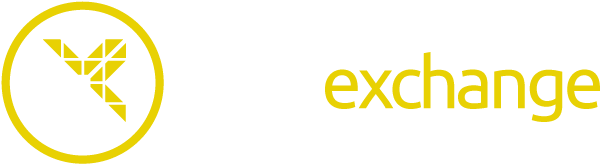Thank you for checking out my item set and I cannot wait to see what cool maps you will make with them. Don't forget to read below or the README included in the ZIP. Good luck and have fun on your dirt mapping journey!
TM2 DIRT is an item/block set for Trackmania (2020) which brings back the dirt experience from Trackmania 2 Stadium, created by eFFecT.
How to install?
- Extract the content of this ZIP file into your trackmania user folder.
- Example: C:/Users/MyName/Documents/Trackmania
- As a result, a TM2DIRT folder should exist in the Blocks and the Items subfolder.
Besides the items to make normal roads, high dirt, tilted dirt and trenches/tunnels, there are a few special ones which are worth explaining.
- Each type of dirt contains a checkpoint item which is suggested to be placed on a straight variant. It automatically snaps to half the grid, so you can either place it in between items or in the middle of one. Spawn positions are correct.
- When using sloped roads, in most cases, the grass hill variants can be used to place around them (Special/Offroad subfolder). To make compact maps, you can make use of the wood walls instead (Special/Wall subfolder). There are multiple slopes for different purposes: slope 1 and 2 fit perfectly with the hill scenery of the new game, slope 3 and X2 are for slopes and tilted ends. Many corner combinations exist, in some cases you might need to use the pillar to fill gaps or have to overlap parts which might cause flickering, so be careful.
- To transition between old (TM2) dirt and new dirt easily, a transition item exists that smoothly closes the gap, found in subfolder Dirt/Special. No clip removers are needed when using this item next to the new dirt road.
- For the dirt tilted subset, there are some new variants: a 1 block longer dirt road to dirt tilted transition as the 2 block original version is notorious to cause problems on faster tracks; a smoother version of the outside tilted curve as the original bumpy one was mostly used for transition jumps only; a larger smooth curve of the previous one.
- For the trenches/tunnels, there are transition items which connect perfectly with TM2 dirt items from this set, and with asphalt road blocks from the new game. For the latter, the slopes had to be adjusted slightly (steepness) to make it fit. There is no looping transition as the platform one can be used with the new looping variant or a looping block can be blockmixed with the platform transition. There is also a crossroad item for roads crossing the trench that also does not need any clip removers, just place it. This last item will probably change in a future update to make it look more realistic (using glass instead of metal grid). Useful clips are available for ending tunnels for example.
- To transition from high dirt roads to asphalt roads (new game), you should use the last item in folder High/Transition in combination (blockmix) with block 1-1-1-4. This should give you a smooth transition.
- To connect to offroad dirt blocks, there is a custom block (6-1-1-2) which is the dirt road end block from TM2. Make sure to place a clip remover (1-1-1-4 or 1-1-3-2) to get rid of the clip on the dirt road side. The reason that this is a custom block and not an item is because there are autogenerated clips for offroad surfaces (on higher graphics settings only). The same reason was used for the creation of the half road half dirt offroad custom block (also 6-1-1-2).
- To fill the gap to have half road half dirt road blocks, 2 custom blocks are added which only connect to new dirt roads. These can be found in 2-6-1. One of them is more smooth than the other in height transition. Also, 2 extra items have been added as well which transition directly to old (tm2) dirt.
- Keep an eye on how many items you use (2MB is the limit that can be embedded). You can use Openplanet to go over this limit, but then your total map file size cannot be larger than 4MB, otherwise it will NOT work on servers (online) Playing locally still works. This was already the case in TM2 and still is.
- Lastly, there is the Special/Others subfolders containing some leftovers: a missing long dirt slope in the new dirt set; an alternative checkpoint item which has 2 pivots (press Q or A) to make it fit for normal dirt roads and tunnels; a grass item which can be used on the sides of the new game dirt road blocks. For normal asphalt road blocks, you can place the grass block normally and then place the road in the ghost mode instead.
Any other questions, feedback or suggestions?
- Contact me through the ItemExchange website or send me a PM on Discord: eFFecT#3134
Changelog
- Version 0: preview
- Version 0.1: preview 2
- Overhauled Wood walls so they work better, many new combinations is the result of it which should favor shadow calculation.
- Diagonal version for wood wall and offzone grass has been added.
- Road clip has extended grass (full block size).
- Dirt road to dirt offroad block overlap has been fixed.
- Version 0.2: preview 3
- Added 2 missing road to tm2 dirt variants (to tm3 dirt variants still exist as custom blocks).
- Added barrier high dirt curve 1.
- Renamed all blocks.
- Removed ground variant from all blocks (it is the same and 2x file size).
- Added missing tilted dirt checkpoint variant.
- Version 0.3: preview 4
- Fixed freewheeling and turbo trenches by using no custom materials.
- Fixed close flickering of freewheeling and turbo high dirt items.
- Version 1: public release 13/09/2020
Some info
- All items and blocks have been ported from TM2, the actual driving is the same.
- Major cleanup and overhaul has been done to make them "fit" with the look of the new game (scenery grass/wood stuff).
- Stadium grass is used in this set. Although there are plans to make a platform grass, dirt and ice variant in the future. Currently, the color of the surface looks different from the blocks, so maybe at some point it might get fixed.
- The checkpoint items are modified version of the arch checkpoint items from StupsKiesel. Thank you for allowing the community to use and modify them, they look great!
- Thank you to Niebo for his work on the Mesh Modeler.
- Thank you to all testers giving me feedback especially Blutig and Snowman!
- Thank you to all people that visited me on my stream by giving feedback or just showing interest in the project while I was on this journey that started about 2 months ago.
 Log in
Log in
 ItemExchange
ItemExchange
 ManiaPark
ManiaPark
 TMTube
TMTube
 Trackmania² Exchange
Trackmania² Exchange
 Shootmania Exchange
Shootmania Exchange
 TrackmaniaExchange
TrackmaniaExchange
 Trackmania Original Exchange
Trackmania Original Exchange
 Trackmania Sunrise Exchange
Trackmania Sunrise Exchange
 Trackmania Nations Exchange
Trackmania Nations Exchange
 Trackmania United Forever Exchange
Trackmania United Forever Exchange
 Trackmania Nations Forever Exchange
Trackmania Nations Forever Exchange
 ManiaExchange Account
ManiaExchange Account
 ManiaExchange API
ManiaExchange API