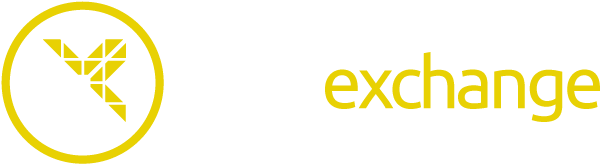How to use: Extract the folder into the Documents/Trackmania/Items folder.
This item set contains Street Circuit items intended to be primarily used for the Rally car. The street is 17m wide. At the sides is a 3.5-meter-wide sidewalk. The items exist with walls between the street and the sidewalks but also with curbs between the street and the sidewalk.
The item set includes straights with different lengths and turns with the following radii: 4m, 8m, 16m, 32m, 64m, and 128m.
The items exist in a flat version and also a sloped version with a 5% gradient (2.862°).
For all flat and sloped items, variants exist with walls at the side, with curbs at the side and with combinations of walls and curbs for each side.
All turns have an angle of 15°. They can be combined by snapping them to each other to create all possible multiples of 15°.
The items cannot be placed on the grid. Instead, they snap to each other. After placing a first item with the free item mode (or the transition to road which can be placed on the grid), additional items can be placed with the item mode by snapping them to the adjacent item. The items can be rotated into the right direction by using the right mouse button for 90° rotations, and the + and - buttons for 15° rotations. The items have two pivot positions for the snapping, the Q button can be used to switch to the other pivot position, what is necessary to switch between right and left turns.
The different slopes are meant to be placed directly next to each other without transition items in between to recreate the bumpy characteristic of real Street Circuits.
The curb items are meant to be used for turns primarily. When placing a curb item next to a wall item, the Curb to Wall transition items in the misc folder are meant to be used to add end walls to the walls and curbs. These end walls are not included in the road items itself to minimize shadow bugs, landing bugs, and file size. I recommend going over the track after the complete route is done to place these end walls within a few minutes. They also snap to road items, and the left mouse button and Q can be used to get them into the right alignment.
The misc folder also includes waypoints and end walls for the complete road in case of something like a jump.
Unless the track is built in a symmetrical way, the two ends of a multilap track will not fit together because of math. There are two ways to deal with this. Either a jump can be built, or the item "Deformable_Multilap_Gap_Closure" in misc can be used. This item can be freely deformed to close any gap. Open it in the item editor, then go to mesh, then go to the layer menu, then open the Deformation layer. Use the yellow dot in the center of the control frame to place the end of the item where the other end of the multilap begins. Use very small tool steps to do this precisely. Then save the item under a different name.
The items can have some shadow bugs. These can be reduced by using the Lightmap priority manager and setting the priority of the Street Circuit to +3. They can also be reduced by letting the sun shine on the items. I recommend daytime and placing scenery in a way that it doesn't cast too many shadows on the Street Circuit items.
 Log in
Log in
 ItemExchange
ItemExchange
 ManiaPark
ManiaPark
 TMTube
TMTube
 Trackmania² Exchange
Trackmania² Exchange
 Shootmania Exchange
Shootmania Exchange
 TrackmaniaExchange
TrackmaniaExchange
 Trackmania Original Exchange
Trackmania Original Exchange
 Trackmania Sunrise Exchange
Trackmania Sunrise Exchange
 Trackmania Nations Exchange
Trackmania Nations Exchange
 Trackmania United Forever Exchange
Trackmania United Forever Exchange
 Trackmania Nations Forever Exchange
Trackmania Nations Forever Exchange
 ManiaExchange Account
ManiaExchange Account
 ManiaExchange API
ManiaExchange API